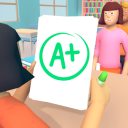Guarding Your Privacy: How to Detect and Prevent Webcam Intrusion
Dec-19-2023
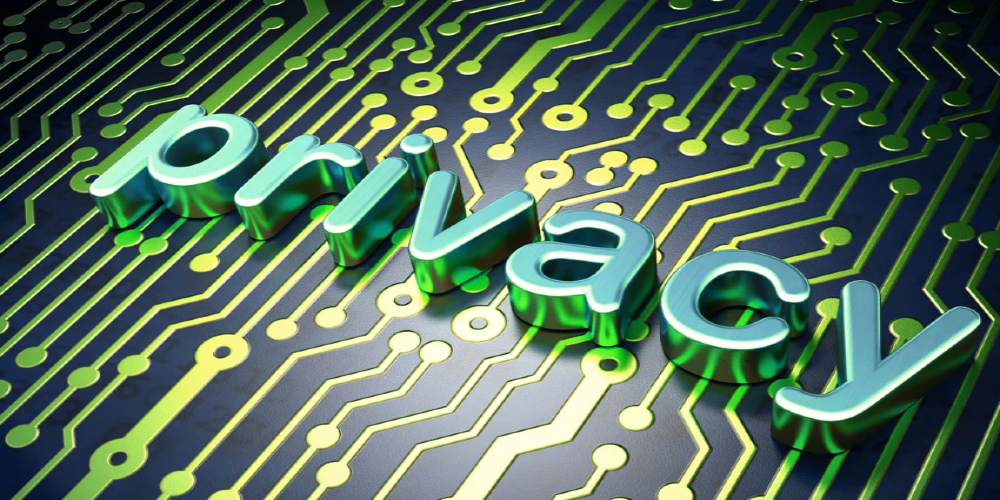
In the digital age, privacy is more than a right; it's a necessity. With the proliferation of webcams on laptops, desktops, and even smartphones, the concern for unauthorized access and monitoring has grown exponentially. The unsettling thought of being watched or recorded without consent is enough to send a shiver down anyone's spine. If you've ever felt the prickle of suspicion that you're not alone when your webcam should be off, this article is for you. We'll explore the signs that your PC camera may be on without your knowledge, how to confirm if someone is monitoring you, and crucial steps to safeguard your privacy.
Recognizing the Telltale Signs of Webcam Activation

Understanding the subtle cues of a compromised webcam is the first step toward taking control of your privacy. Below are indicators that should prompt further investigation:
- Random Activation of Webcam LED: The LED indicator light next to your webcam should only illuminate when the camera is in use. If you notice it flickering on without any action on your part, it's a red flag.
- Unexpected Error Messages: Receiving an error message stating that your webcam is in use by another application when you haven't granted permission could suggest unauthorized access.
- Data Transmission Activity: Webcams should not be transferring data when not in active use. Monitoring your network activity for unusual webcam data packets could unveil hidden usage.
- Unfamiliar Files: Finding videos or images saved on your computer that you did not create is a strong indication of remote access to your webcam.
Validating Unauthorized Webcam Use
If you suspect that your webcam is being controlled remotely, it is imperative to validate these suspicions. Employing system utilities like Task Manager on Windows or Activity Monitor on macOS can help you identify processes using your webcam. Third-party security software can also provide a detailed analysis of your webcam's activity, offering peace of mind or confirming your fears.
Immediate Steps to Regain Your Privacy
What should you do the moment you discern that your webcam might be compromised? Here are immediate measures:
- Physical Obstruction: A simple yet effective method is to cover your webcam. Use an official webcam cover or a piece of opaque tape to block any potential recording.
- Disconnect or Disable: For external webcams, disconnect them when not in use. For built-in webcams, disable the device in your computer's Device Manager or System Preferences.
- Alter Device Settings: You can adjust your system settings to require permission before any application can activate your webcam, enhancing your control over its use.
Enhancing Computer Security and Webcam Privacy

Prevention is always better than a cure. Implementing the following strategies will substantially increase your defenses against webcam hacking:
- Regular Software Updates: Keep your operating system and applications up-to-date to patch any security vulnerabilities that could be exploited.
- Invest in Quality Antivirus Software: A reputable antivirus tool can detect and neutralize threats before they compromise your webcam.
- Avoid Risky Downloads: Steer clear of downloading software from unverified sources, as they can be disguised as gateways for malware.
- Use Strong Passwords: Implementing complex passwords and changing them regularly can prevent unauthorized access to your devices.
- Enable Firewall Protection: A firewall acts as a barrier between your computer and potential intruders, monitoring incoming and outgoing network traffic.
Concluding, the sanctity of your personal space and the assurance of your privacy should never be compromised. Recognizing the signs of a potentially hijacked webcam, taking immediate action to block unauthorized access, and adopting rigorous security practices are paramount in maintaining your privacy. Empower yourself with knowledge and the right tools, and you'll fortify your digital life against prying eyes. Remember, vigilance and proactive measures are your best allies in the fight to protect your digital privacy.
In a world where technology can both empower and endanger, let's choose empowerment through education and action. Guard your privacy fiercely, and let the security of your personal space be a testament to your informed and proactive stance.